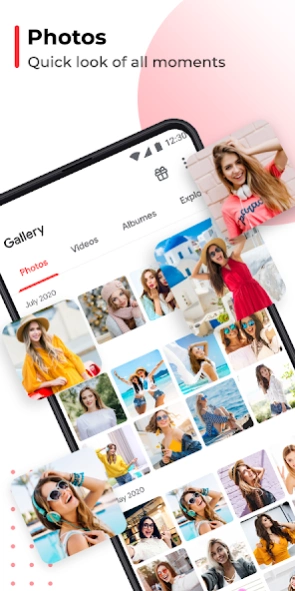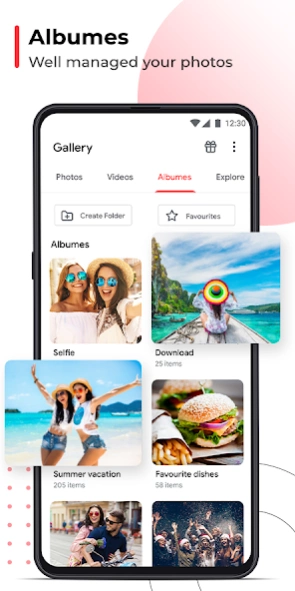Gallery: Photo Collage Maker 48
Free Version
Publisher Description
Gallery: Photo Collage Maker - Gallery collage maker and album editor with multiple layout and grids etc
Gallery: Photo collage Maker
Gallery: Photo collage Maker App is free to edit photos with numerous filters, effects, stickers, and many powerful editing tools. Creating stunning and professional photos is never difficult.
Gallery: Photo collage Maker with music and video effects for social media. Photo editor for whatsapp is the easiest photo effects maker/photo editing tool that you can make video of photos with slow mo, free music, magic touch, movie effects and gif stickers. Editing vlog videos with effects to make photo music videos. This video makers help you to get more fans.
Gallery: Photo collage Maker is designed as a smart all in one for gallery, photo editor, collage maker, text in photo, image to video maker app and Gallery for whatsapp for managing your photo and video albums .
This Gallery For whatsapp shows you all photos and videos of whatsapp and also status videos, Just look through this gallery for whatsapp and tap photos to import into your phone. Your files will be secretly stored.
Key Features of Gallery: Photo collage Maker
WA Gallery:- This WA gallery app has a gallery for whatsapp in which you can watch and download all status videos and images.
Photo Editor:- The Gallery: Photo collage Maker is a photo editor app that can help you to edit your photos and images and upload it as status video .
Background remover & Changer:- This Gallery for whatsapp app has the feature of background remover and background changer feature that helps you to change your background image.
Photo Frames:- The photo gallery editor app has multiple photo frames that can help you to set your photo in an attractive frame.
Collage Maker:- This Gallery: Photo collage Maker has the feature of collage maker function in which you can choose multiple photos and make a collage for those images.
Image To Video Maker:- The gallery for whatsapp has the feature of image to video maker means that you can make a video or album from your images with this app.
Text On Image:- You can add text on your image using this Gallery: Photo Video Editor WA app.
Emoji The gallery for whatsapp has emoji function it has Mens and womens Emoji.
#Please Share, Rate Us & Comment About Gallery: Photo collage Maker application. It will help you to make videos from your photos.
Disclaimer:-
This app is not related to and is not affiliated with any 3rd Party including Whatsapp inc., Instagram, Facebook or TikTok app. This app is not used to clone or hack anything, it just displays downloaded files in the app. We never share any user data or never use it for our purpose. This app is not using any pictures, videos or any other content for any other purposes.
If you have any issue with our app you can contact us by mail.
Thanks for your support!
About Gallery: Photo Collage Maker
Gallery: Photo Collage Maker is a free app for Android published in the Screen Capture list of apps, part of Graphic Apps.
The company that develops Gallery: Photo Collage Maker is Zigzag App Developers. The latest version released by its developer is 48.
To install Gallery: Photo Collage Maker on your Android device, just click the green Continue To App button above to start the installation process. The app is listed on our website since 2024-01-02 and was downloaded 3 times. We have already checked if the download link is safe, however for your own protection we recommend that you scan the downloaded app with your antivirus. Your antivirus may detect the Gallery: Photo Collage Maker as malware as malware if the download link to photography.hdphotogallery.albummaker is broken.
How to install Gallery: Photo Collage Maker on your Android device:
- Click on the Continue To App button on our website. This will redirect you to Google Play.
- Once the Gallery: Photo Collage Maker is shown in the Google Play listing of your Android device, you can start its download and installation. Tap on the Install button located below the search bar and to the right of the app icon.
- A pop-up window with the permissions required by Gallery: Photo Collage Maker will be shown. Click on Accept to continue the process.
- Gallery: Photo Collage Maker will be downloaded onto your device, displaying a progress. Once the download completes, the installation will start and you'll get a notification after the installation is finished.